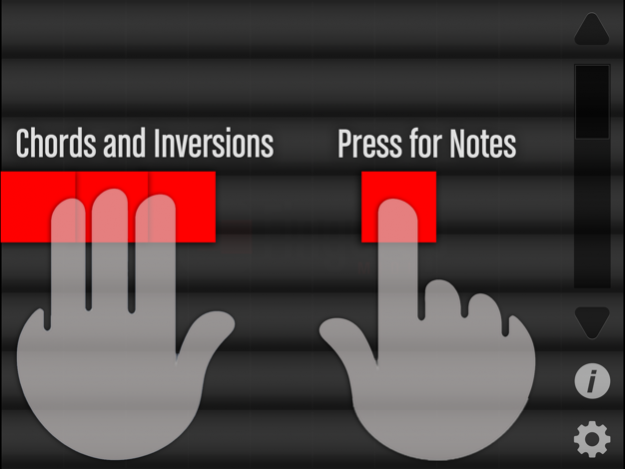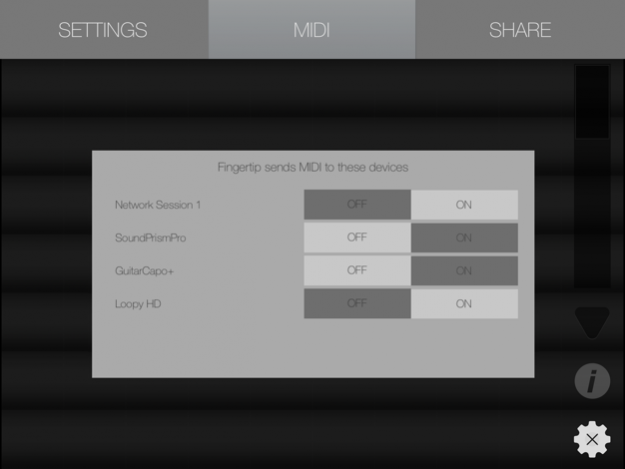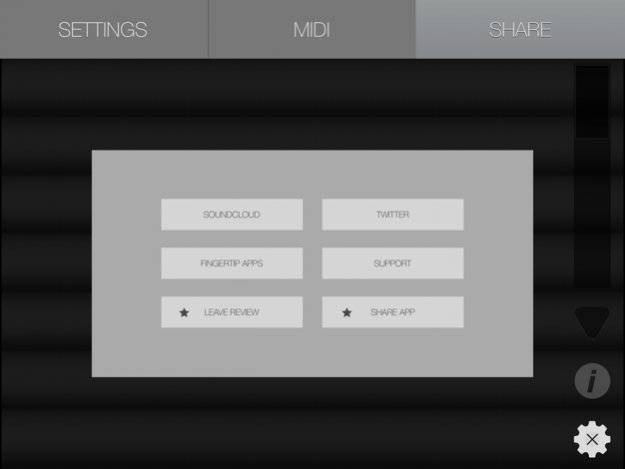Fingertip MIDI HD - Virtual piano controller for PRO beat studio and music production. 1.1
Paid Version
Publisher Description
Fingertip MIDI is a Virtual iPad controller for your favorite MIDI enabled apps and software. WIFI enabled, MAC / PC compatible. (Loopy, Soundprism, Ableton, Logic, ProTools, and more...)
* Check out tutorial: http://www.youtube.com/watch?v=NQiWOYYB2tQ
* The app does not come with preloaded sounds.
Wirelessly send MIDI to pro music software, or control MIDI enabled apps on your iOS device, using the same initiative note arrangement as our award-winning Fingertip Maestro. www.fingertipmaestro.com
* No need to learn anything - just play beautifully instantly.
* Perform and record like a PRO!
Easy connect to Ableton Live, Logic PRO X, ProTools, GarageBand or any other DAW, for some serious music production capacities.
For the untrained musician, dj, "bedroom producer", singer or song-writer, it's a must have, allowing you to easily come-up with chord-progressions, and melodies, just by pressing and swiping the buttons - no need to learn how to play!
Create a beat, riff or loop in a few moments, or make fully produced songs directly from what you play. Control your favorite third-party plug-ins, from Native Instruments, reFX, Rob Papen, Spectasonics and others. Even score your Fingertip MIDI playing, when connected to Logic PRO X or GarageBand!
Play in-time by with quantization on, or play along to the metronome. Display the note names if you wish, or keep them turned-off, and play "by ear" - and for more options adjust the tempo, or change the octave of the notes.
For the serious musician or producer, it's great way to come-up with new riffs and ideas for songs, straight into your favorite DAW, or through other apps using Virtual MIDI. Fingertip MIDI is the new standard in MIDI!
Features:
Send MIDI wirelessly to DAWs
Control third party music plug-ins
Control other MIDI enabled apps on your iOS device
Perform or record beautiful music instantly, without having to learn how to play
Score your music when connected to GarageBand or Logic PRO X
Quantization for in-time playing
Display chord/note names
Metronome
Tempo adjust
Octave adjust
Select which apps to send MIDI to
Intuitive design
Nov 8, 2014 Version 1.1
This app has been updated by Apple to display the Apple Watch app icon.
Thank you all the feedback, here is the newest update! Please send more feedback.
New:
* Variable Note Length
* Free Mode (note hold)
* Variable Quantization
* Velocity Selection
* Variable Octave
* IOS8 Support
* Link Update
About Fingertip MIDI HD - Virtual piano controller for PRO beat studio and music production.
Fingertip MIDI HD - Virtual piano controller for PRO beat studio and music production. is a paid app for iOS published in the Audio File Players list of apps, part of Audio & Multimedia.
The company that develops Fingertip MIDI HD - Virtual piano controller for PRO beat studio and music production. is Fingertip Music Technology Inc. The latest version released by its developer is 1.1.
To install Fingertip MIDI HD - Virtual piano controller for PRO beat studio and music production. on your iOS device, just click the green Continue To App button above to start the installation process. The app is listed on our website since 2014-11-08 and was downloaded 10 times. We have already checked if the download link is safe, however for your own protection we recommend that you scan the downloaded app with your antivirus. Your antivirus may detect the Fingertip MIDI HD - Virtual piano controller for PRO beat studio and music production. as malware if the download link is broken.
How to install Fingertip MIDI HD - Virtual piano controller for PRO beat studio and music production. on your iOS device:
- Click on the Continue To App button on our website. This will redirect you to the App Store.
- Once the Fingertip MIDI HD - Virtual piano controller for PRO beat studio and music production. is shown in the iTunes listing of your iOS device, you can start its download and installation. Tap on the GET button to the right of the app to start downloading it.
- If you are not logged-in the iOS appstore app, you'll be prompted for your your Apple ID and/or password.
- After Fingertip MIDI HD - Virtual piano controller for PRO beat studio and music production. is downloaded, you'll see an INSTALL button to the right. Tap on it to start the actual installation of the iOS app.
- Once installation is finished you can tap on the OPEN button to start it. Its icon will also be added to your device home screen.